最近有不少用户反应,自己电脑遇到问题重装win7系统之后,发现自己的电脑根本无法连接网络,而且网线是正常插着的,这要怎么办呢?下面小编就带这大家一起看看具体怎么解决吧!
操作方法:
1、打开开始菜单,点击“控制桌面”
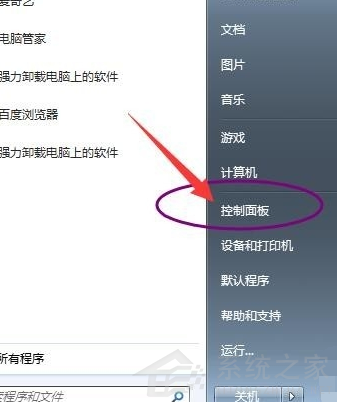
2、点击“网络和Internet”
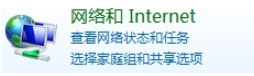
3、点击“网络和共享中心”

4、点击左侧的“更改适配器设置”
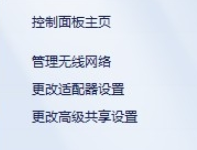
5、右击“无线网络连接”,选择“属性”

6、在属性窗口中选中“Internet协议版本4”,然后点击下方的属性
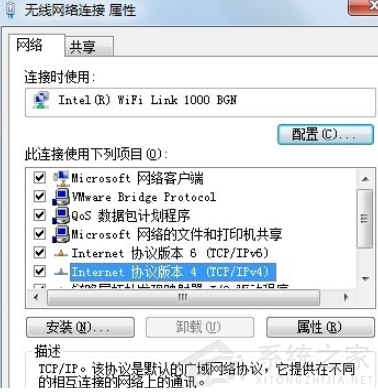
7、选择自动获得IP地址,自动获得dns服务器地址

以上就是win7重装系统后不能上网的解决方法,希望能为大家提供帮助。
相关推荐:
《死亡搁浅》新消息:将加入微软 PC Game Pass 订阅
Gurman:苹果计划明年开始在地图 App 中显示搜索广告
极氪 11kW 智能家充桩上线:支持 380V 电压输入,售价 7299 元起
Win7系统遇到0x80070643错误怎么办?Win7系统遇到0x80070643错误的解决方法
iPhone 14 Pro配色爆料:经典色依旧 新配色或仅1款幸存
声明:《Win7重装后不能上网要怎么办?》一文由排行榜大全(佚名 )网友供稿,版权归原作者本人所有,转载请注明出处。如果您对文章有异议,可在反馈入口提交处理!